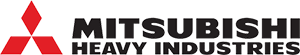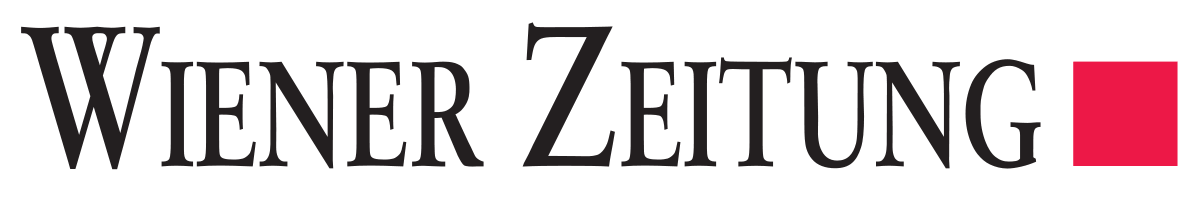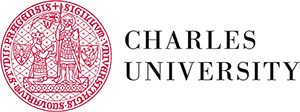Copying projects is a native feature of Redmine and it is accessible from Administration > Projects. However, it ends there. If you want to copy sub-projects or move issue dates, you can't. Or can you?
Our Redmine Upgrade plugin has a few very handy features that will help you with copying Redmine projects.
- you can copy projects right from the project overview page
- you can copy projects including sub-projects
- you can set the project start date and all task dates will be moved automatically
If you look at it, you can create a template project that you will copy when need be and thanks to our Redmine Upgrade plugin, you basically have a lightweight project templates feature.

Share this if you liked it!
Take a look at our Youtube Channel.