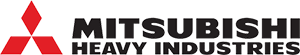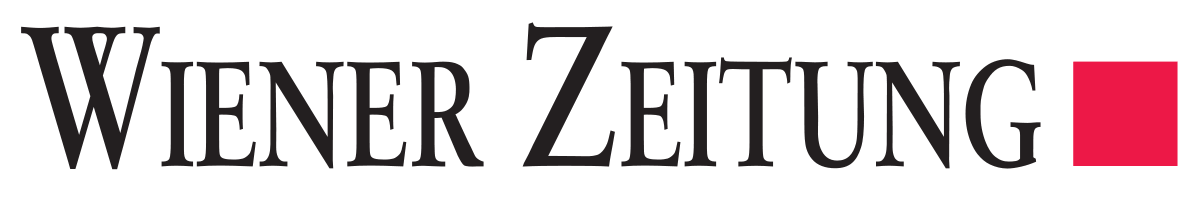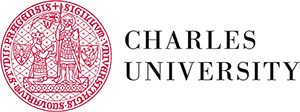Go To /plugins
Remove the redmine_x_project_templates folder and upload the unziped folder of the new version. Alternatively, you can copy the archive in the same location and perform the unzip command in the console.
Removing Leftovers
Make sure you also removed any leftovers located in /public/plugin_assets - delete the redmine_x_project_templates folder.
Install Gems
From redmine_root run bundle install.
Migrate
When updating Redmine X Project Templates plugin, you need to run the migration command bundle exec rake redmine:plugins:migrate RAILS_ENV=production.
Restart
Restart Redmine. Based on your hosting provider / web server, you will need to run the following commands. Puma: sudo systemctl restart redmine.yourcompany.com.service or Passenger: touch tmp/restart.txt.