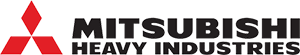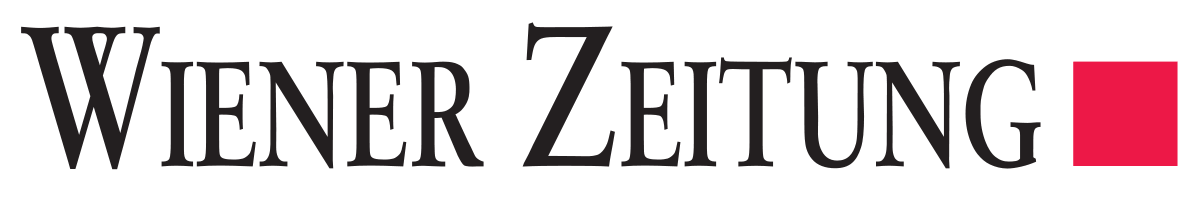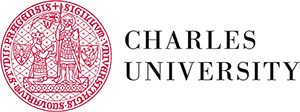Redmine X Resource Management Plugin is a great tool for planning the workload of the users across multiple simultaneously running projects. It displays users' tasks with their remaining time (estimated time - spent time) allocated into the days and thus showing aggregating users' workload across the projects.
The new release (January 2022) of the Redmine Resources Plugin brings some new essential features. What are they? Let's have a look.
Holiday calendars for defining non-working days in Resource Management
It is a must-have to count on non-working days while planning tasks and the workload of the users. The default holiday calendar can be defined in the Redmine Resource Management Plugin now. Just select which country-specific holiday calendar should be applied as the default. After you can manually deselect particular days if you want them as standard working days.
The selected default holiday calendar is applicable for all the users within the Redmine. However, particular users may have their person-specific holiday calendars since they may come from different countries with different non-working days.
Non-working dasy defined by holiday calendars work in Redmine Gantt Plugin as well
Schedule a FREE Resources Presentation With Michael From RedmineX
Schedule a CallGlobal and personal daily Resources capacities
Another crucial feature for precise Resource Management is the definition of daily allocable capacities. It starts with defining non-working days usually weekends within the weekly schedule. This can be either inherited from the Redmine setting or defined within Resource Management settings.
Further allocable hours per day can be defined. Standard is 8 allocable hours per working day. In such a setting, a task with 16 hours of estimated time will stretch over 2 days and 8 hours per day will be allocated. However, maybe you want to allocate only 4 hours per day on projects' tasks since users have other duties to do. In the case that 4 hours per working day are set, the task will stretch over 4 working days to have its estimated time completely allocated.
Default capacities setting applies for all the users unless per-user capacities are set. For the users who work only half-time, you can set just 4 hours per day or leave them Thursdays and Fridays free - capacity to be set on 0.
See Redmine Resource Management Plugin In ActionVideo Introduction of Redmine Resouces Plugin and its new features
See Redmine Resources Plugin In Action
Share this if you liked it!
Take a look at our Youtube Channel.