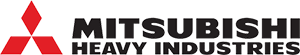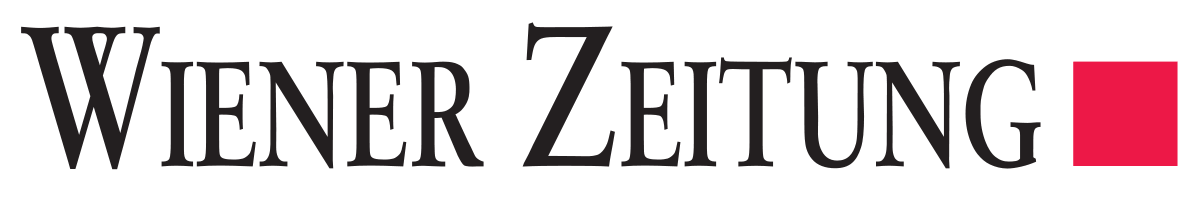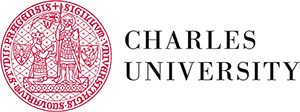This section concerns the RedmineX Resource management plugin. Below, you will find some necessary information but other than that, the plugin is self-explanatory.
Installation
For installation, please visit the installation section.
Introduction Features
To discover the power of RedmineX Resource Management, we recommend to watch the video below.
Getting Started
- Create a project: go to
/projectsand create a project, switching on the Resources module. - Add members: in the members' tab, add all the members you will need to carry out the project.
- Allow Resources: for all the roles present on the project, you will need to allow the Resources plugin in
/roles. - Start Planning: Resources display tasks and operate mainly with task duration (i.e. the start & due date) and estimated time. Therefore, in order to plan your resources, you will need to first create Redmine tasks (issues).
- Warning: the Resources plugin doesn't support a Firefox plugin called Logitech SetPoint which will result in the inability to scroll vertically. You need to turn the plugin off if you are using Firefox.
- Warning: the speed of the Resources plugin is directly proportional to the number of tasks & users. All time allocations are done on the fly so if you want to plan 1,000 tasks for 30 days ahead, the plugin needs to do 30,000 operations. Please bear that in mind and plan Resources per project, or exclude any projects from the global view that you don't need. We are working on increasing the speed, but if you have thousands of open tasks, load time will be in the realm of 10+ seconds.
Resources Public Holidays & Per-user Calendars (new from 2.0.0)
This settings is shared with the Gantt plugin, so please see the Gantt documentation to set the public holidays & vacations for Resources.
New Features of Resource Management
In the video, you will learn about new features of the Resources plugin such as man-days & device management.